Part Highlighing added to myCNC (ru)
- 5 years ago.
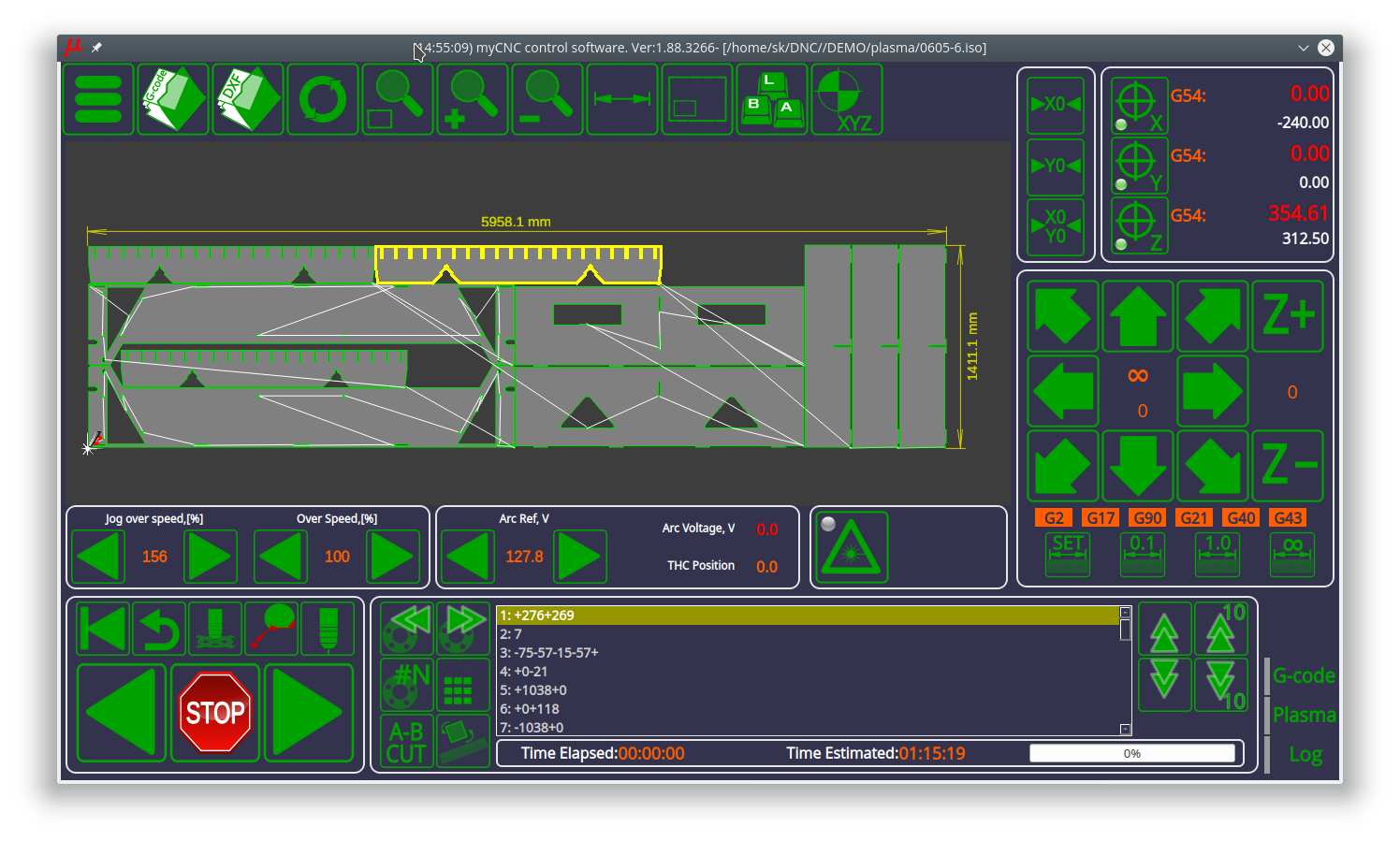
A new part highlighting feature has been added to the myCNC plasma profile package. Previously, part selection has been done by scrolling through all the available parts, or by entering a specific part number which the user would have to know. The new system allows the user to simply point and click on the necessary part. The selected part will be highlighted in yellow, allowing the user to quickly identify the part boundaries within the larger program file. Additionally, the user will be able to click on the part and initiate the cutting process from that point in the control program.
The new features can be accessed by updating the myCNC application to the 1.88.3271 version, either by downloading it from the main website or by updating from within the application's Support tab.