Alpha version of per-program Z-height mapping released (ru)
- 5 years ago.
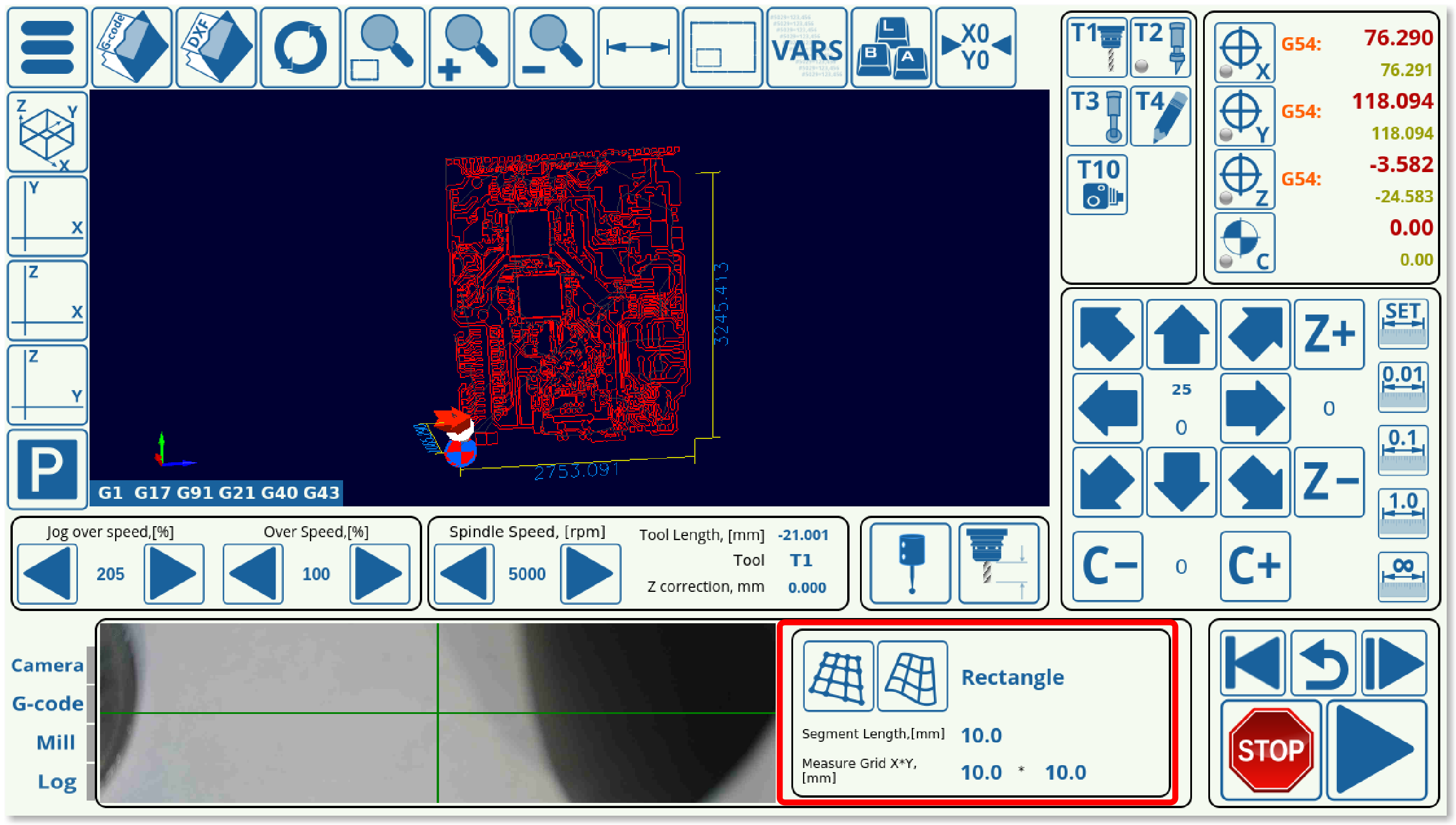
An alpha version of per-program height mapping has been added to the latest version of the 1366V profile, which can be used for PCB engraving/stone engraving in order to create a height map of each block of material loaded into the machine before beginning to run the program.
In order to utilize this, the user needs to load in a file which will be corrected, select the mode (rectangle/area), and then press the first button in the height mapping tab. This will create a grid for the probe to move over the material and to create a height map based on that grid. After probing has been complete, the second button is pressed, which adjusts the original program file to the height map.
It is possible to switch between a rectangle configuration, which will superimpose a rectangle on top of the program visualization and create a grid that covers that entire area, or, if the working zone is not close to rectangular in shape, the Area setting can be used to forego probing at the points where the engraving will not be taking place. Below is a visual comparison between the two modes:
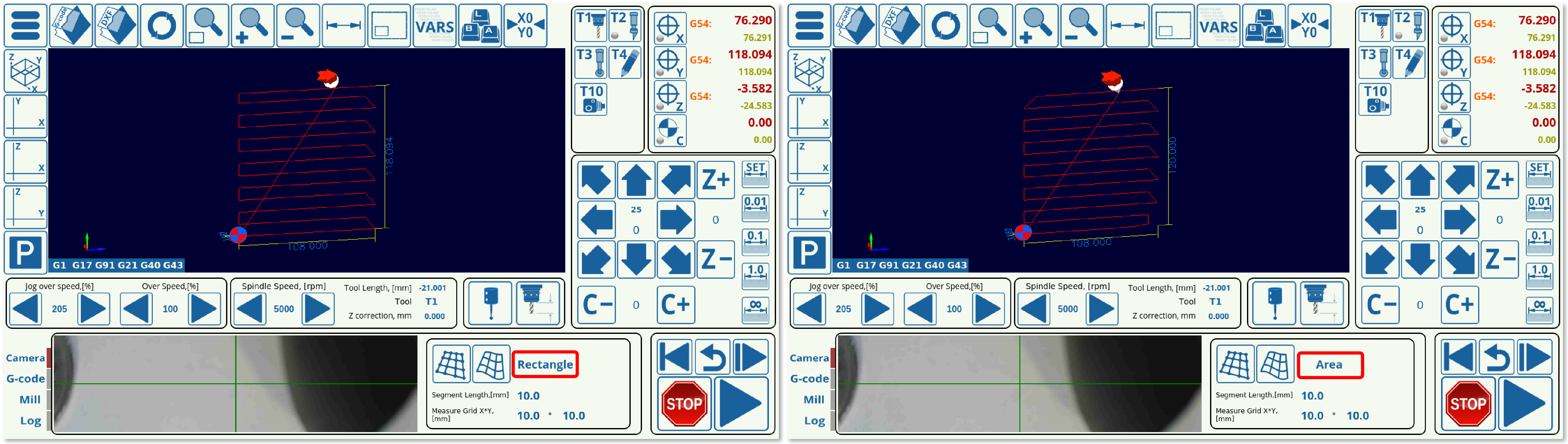
As can be seen, the Rectangle creates an orthogonal grid, while the Area mode disregards the parts of the rectangle that will not be used. Both of these modes have their advantages.
NOTE: This version of per-program height mapping is currently in its ALPHA stages. As such, not all features might be working as expected on all machines/configurations. Stay tuned for further updates.