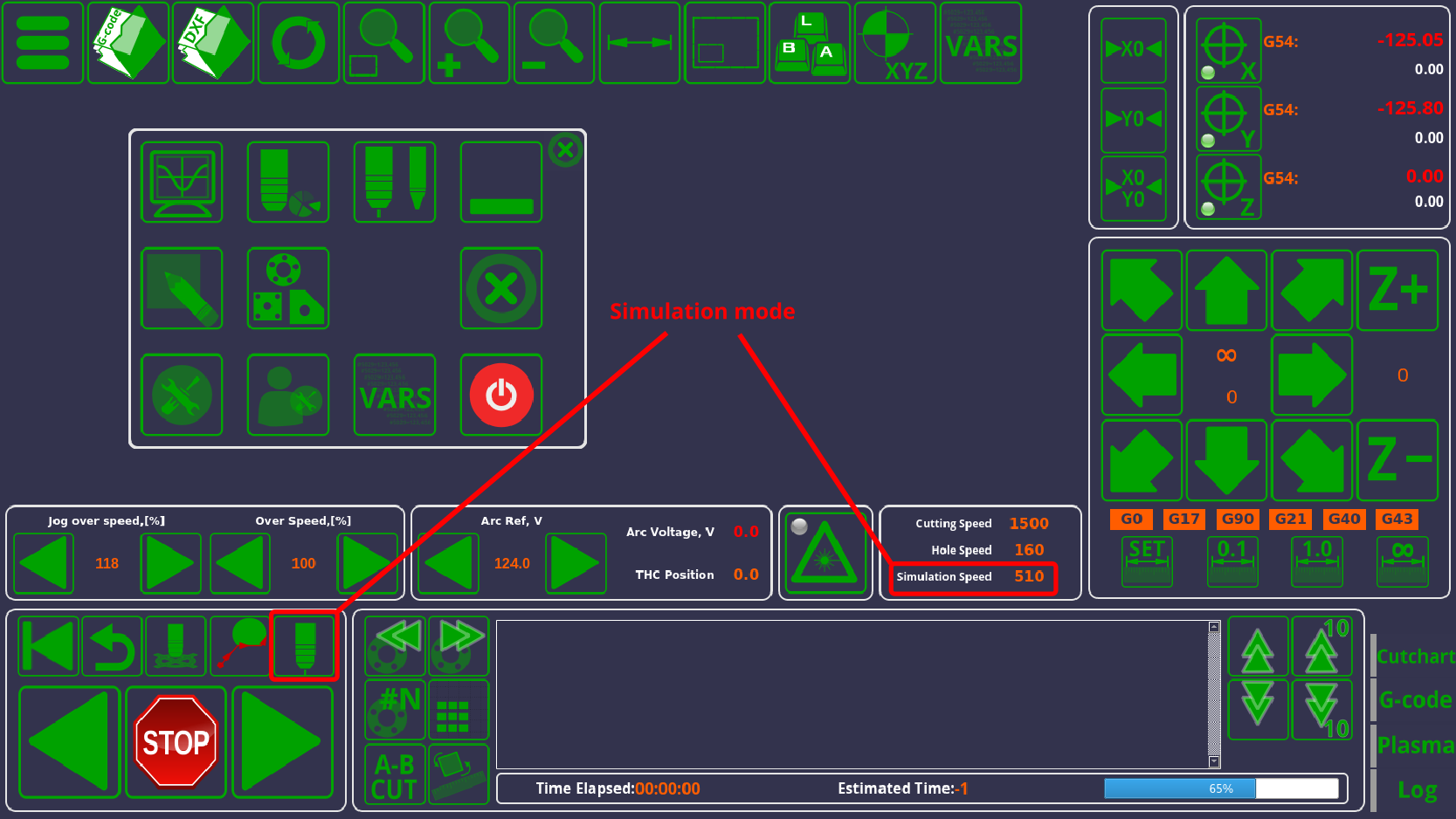New profile features (X1366P/X1366G)
- 6 years ago.
In the most recent profile updates for plasma and gas cutting (2020-06-25), the following new features have been added:
1. Cutting and Hole Speed options.
Hole speed allows the user to set a custom speed for hole cutting that will override your current settings.
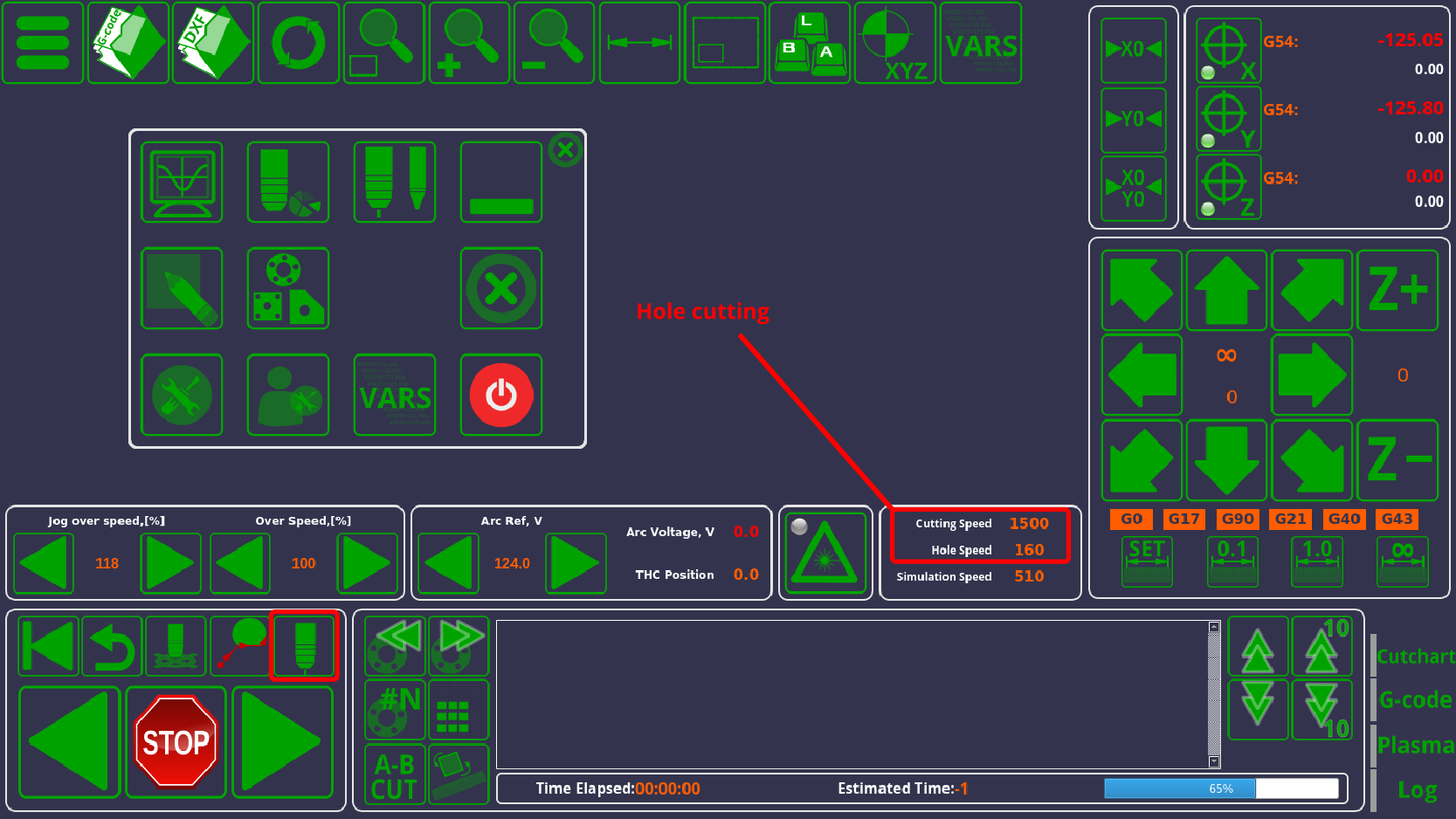
This behaviour is controlled through the Arc Speed control options in myCNC settings (Settings > Config > Technology > Plasma Cutting > Plasma Settings):
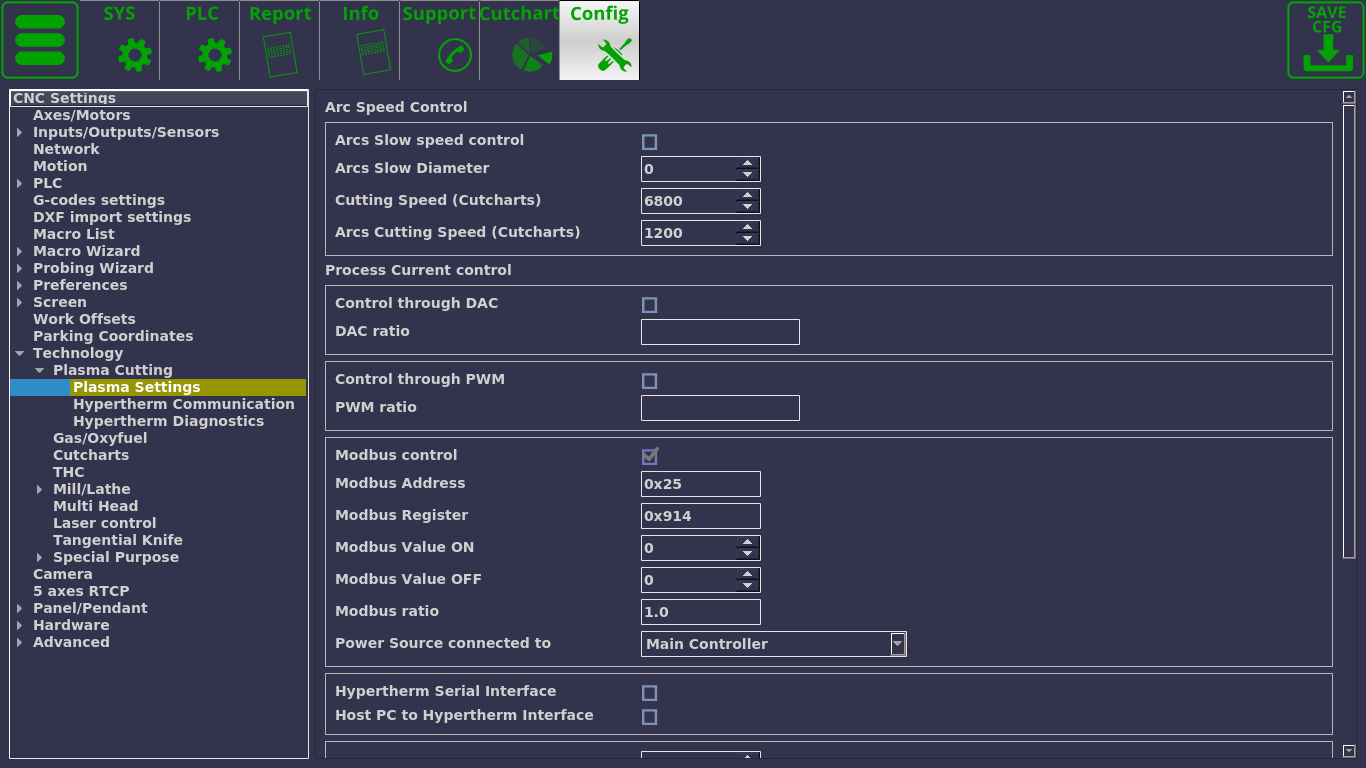
The following options are available:
- Enable/disable arc speed control. Note that enabling arc speed control will overwrite the speed F-codes that may be present in the G-code program.
- Arc Slow Diameter. This specifies the maximum diameter for the arc to automatically enable arc / hole cutting speed. If the Arc Slow Diameter is set to 0, arc speed will only be enabled through the M17 macro in G-code (and disabled through the M18 macro).
- Cutting speed (Cutcharts) - this will preload a cutcharts speed, which can then be overwritten by the user.
- Arcs Cutting Speed (Cutcharts) - this will preload a cutcharts arc / hole cutting speed which can then be overwritten by the user.
2. Simulation speed for the Simulation mode.
The simulation mode allows the user to run through the program at a separate speed without the cutting commands. This is useful to quickly position the machine to a point that the user requires, or to see how the XYZ movement will play out without the actual cutting commands.
Simulation mode is controlled using the following button and speed selection option:
3. Other changes
Google Fonts are recommended for all the newer profile versions of myCNC. Google Fonts are automatically included with our Linux installation packages, and may need to be installed separately on Windows machines. Despite the text being displayed with other custom fonts on your computer, the text boxes may be misaligned - Google's Open Sans is recommended for all uses.