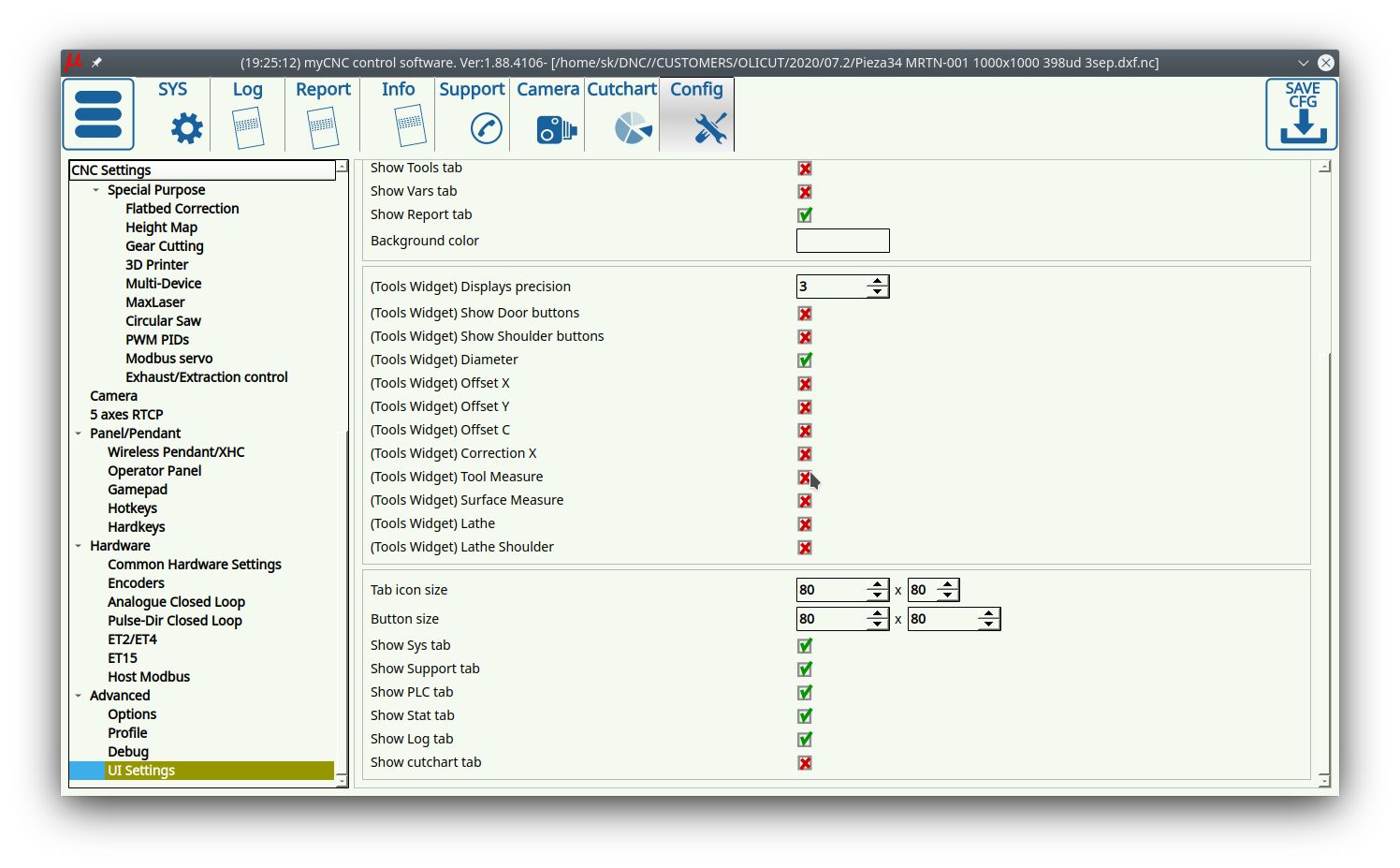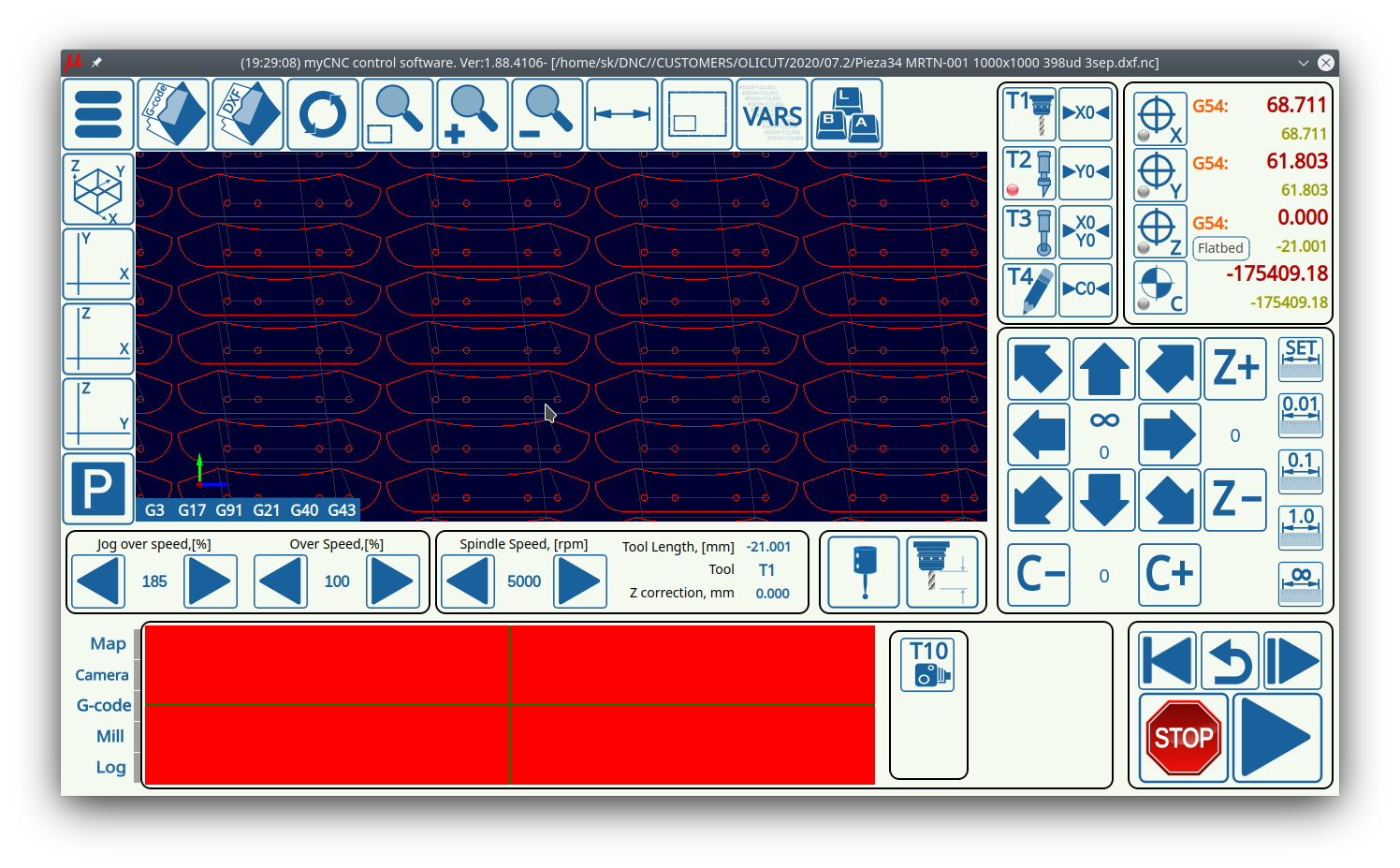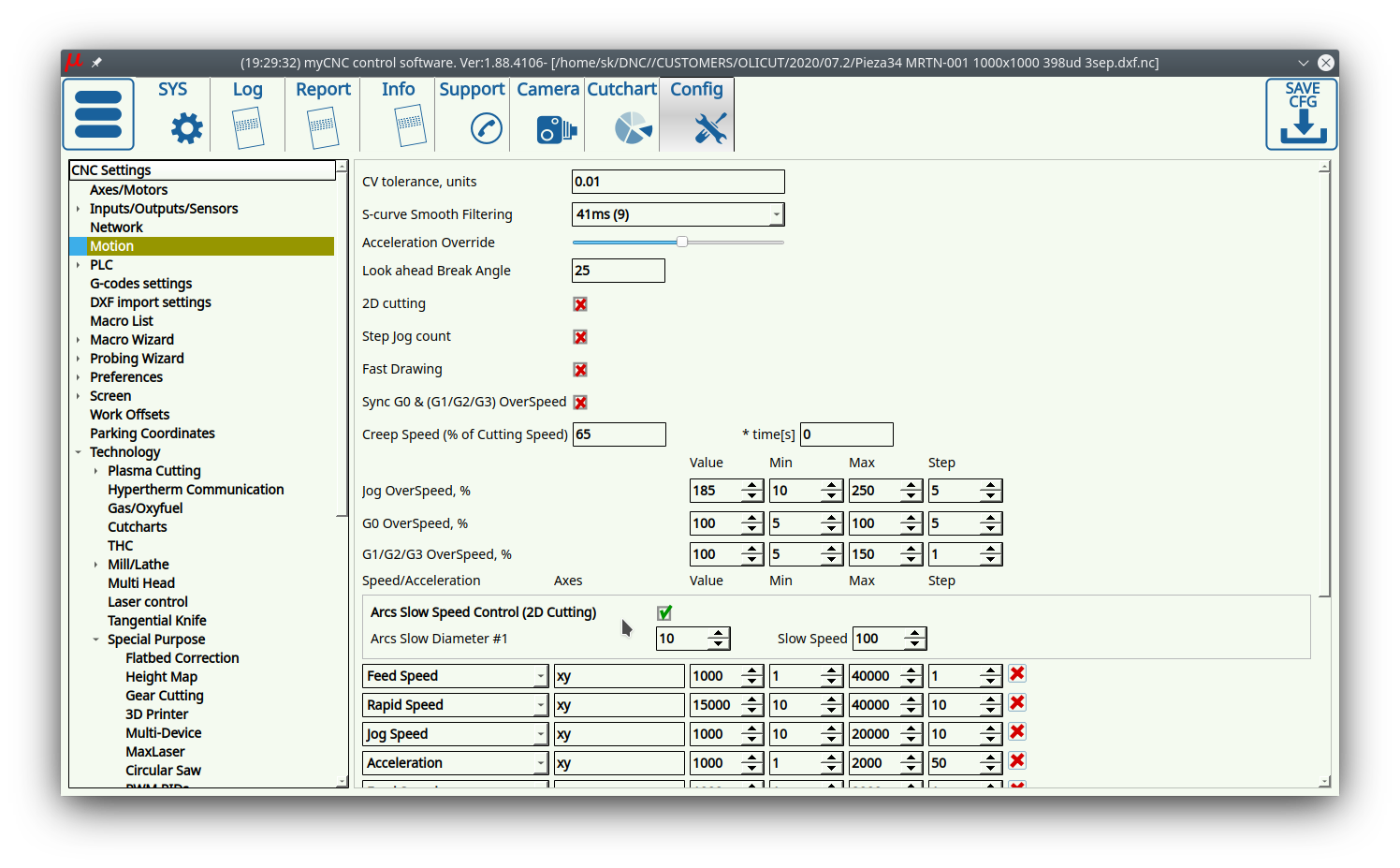myCNC Updates - July 31, 2020
- 6 years ago.
We are happy to announce a new release of myCNC software, v1.88.4103.
1. UI toggles for Tool Specifications window added in UI Settings
The user is now able to edit the appearance of the Tools window on the main myCNC screen from the UI Settings tab. The UI Settings tab allows you to select the necessary elements of the Tools window by setting the check marks next to the necessary UI options:
This is what the Tools window looks like with no UI elements selected.
2. Coming soon: Hole Cutting options will be duplicated from Plasma Settings to Motion.
A 2D (or a 2.5D) file such as the one shown above contains both the outer and the inner contours of the part being cut. In certain applications, it is preferable to have a separate lower speed for the holes that are located inside the main contour.
The new settings in Settings > Config > Motion allow the user to toggle the Arc Slow Speed Control option, and is duplicated to this settings tab from the previous Technology > Plasma Settings tab. This is done in recognition of the fact that such an option is useful both for plasma and tangential cutting applications, and should thus be located in a general settings area.
Stay tuned for more updates!