How To update firmware on CNC controllers myCNC-ET3
WARNING: Unlike updating the myCNC software, the firmware CANNOT be downgraded after a reflash. The myCNC team recommends reflashing the control board firmware as a last resort only, and recommends seeking an explicit confirmation from the support team that the firmware reflash is warranted in order to avoid issues.
To update firmware:
- Host PC should be connected to the Internet.
- Power up the board (+24V DC power supply) and connect with Host PC via USB.
- Close Jumpers J1 (Reset) & J2 on the board.
- Head to Settings > Support:
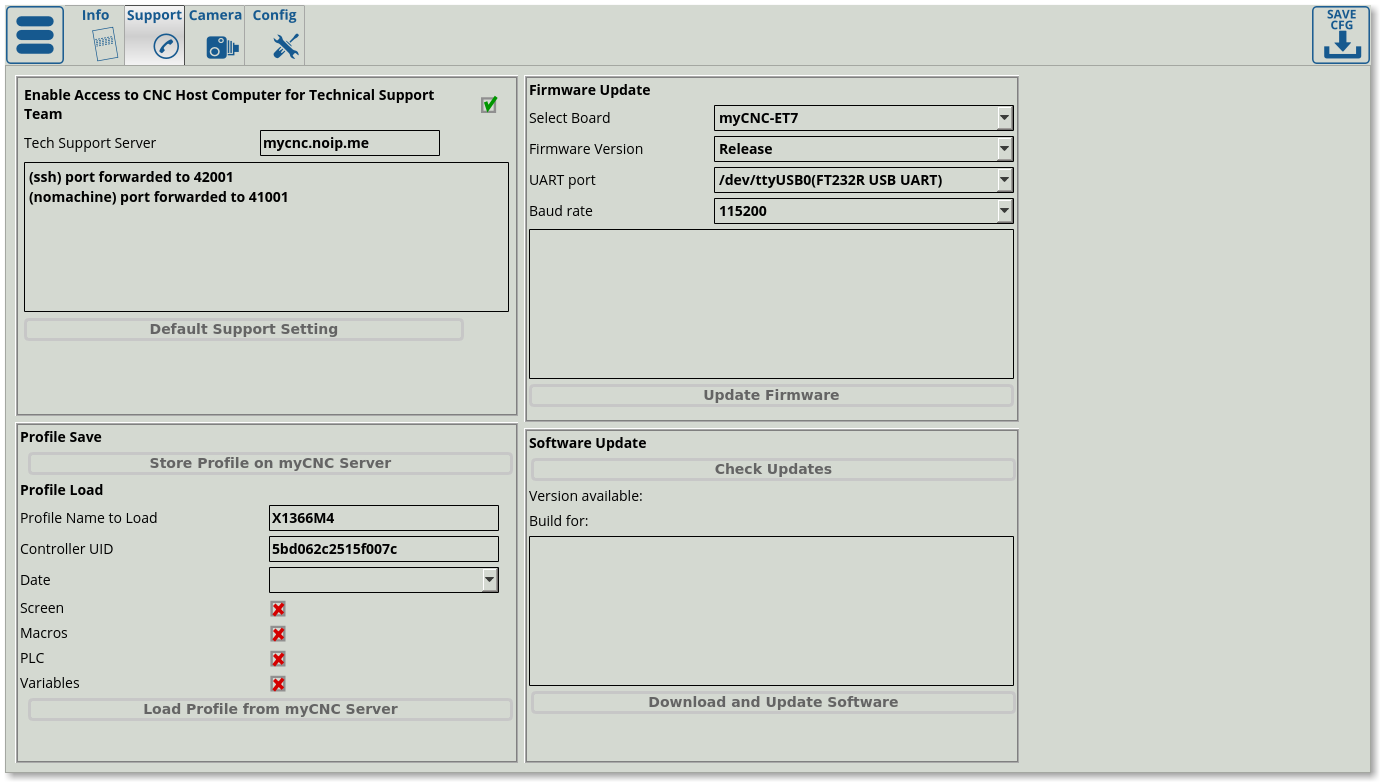
- In the Firmware Update section, set "Select board” to “myCNC-ET3”
- Select “Firmware version” from “Release”, “Night build” or “Testing” (“Release” is recommended)
- “UART port” select port with FT232 attached
- Baud Rate set to “115200” for ET1; other baudrate can be selected in case of problems on 115200 speed
- Press “Update Firmware” button, Firmware download and reflashing process will be started
After the process is finished you may open J2 jumper and restart (power off, wait 2 seconds, power on) the board.
