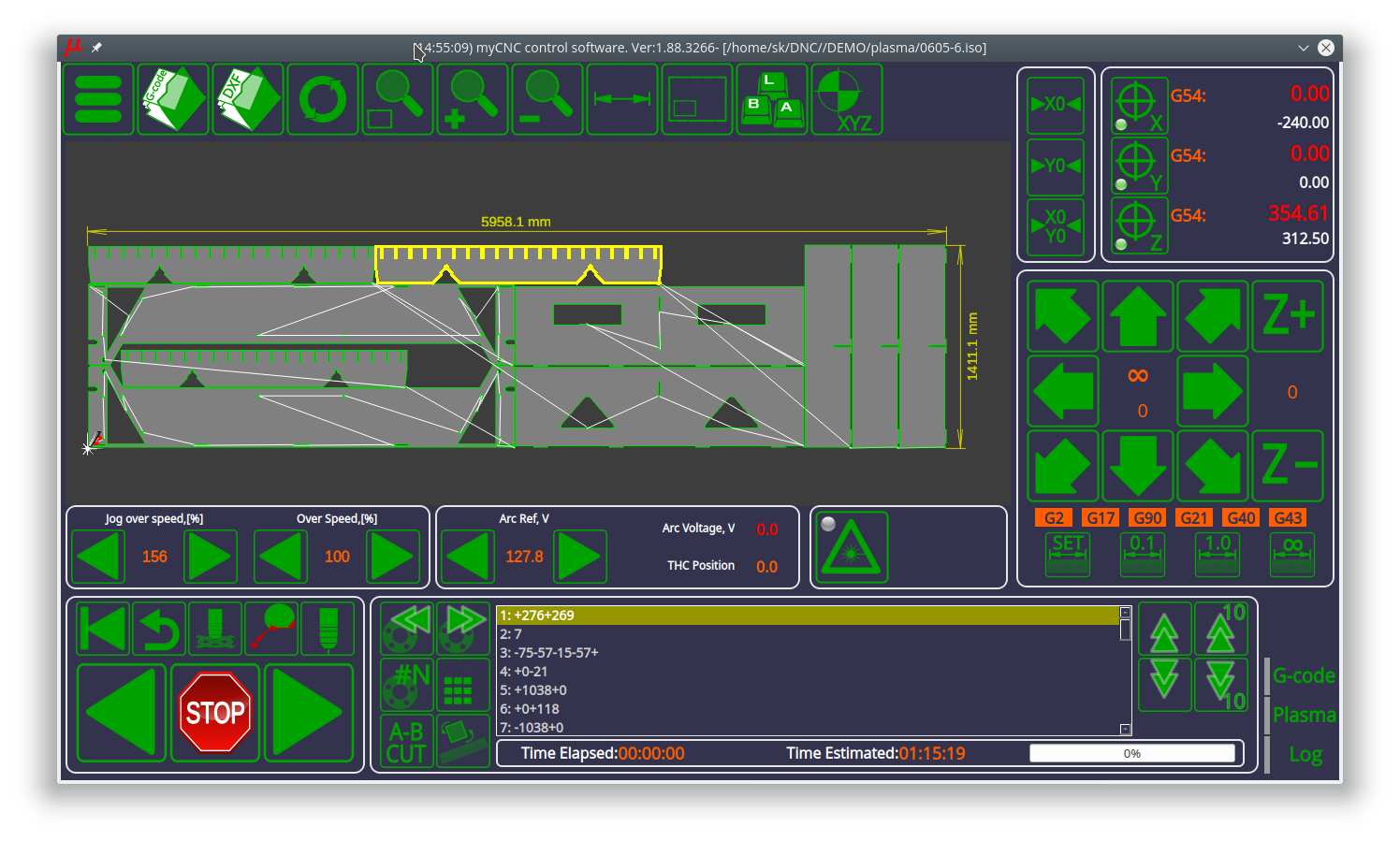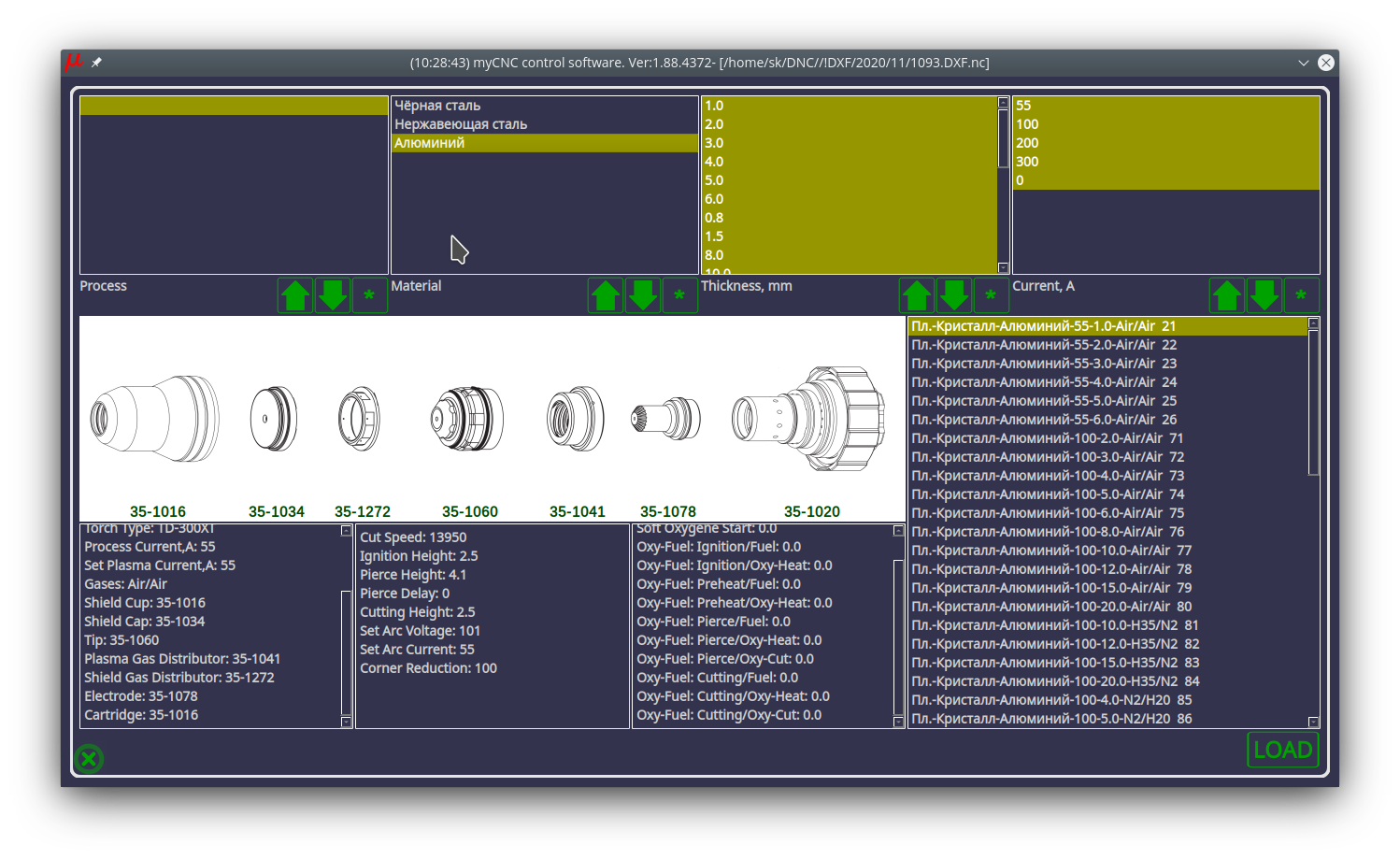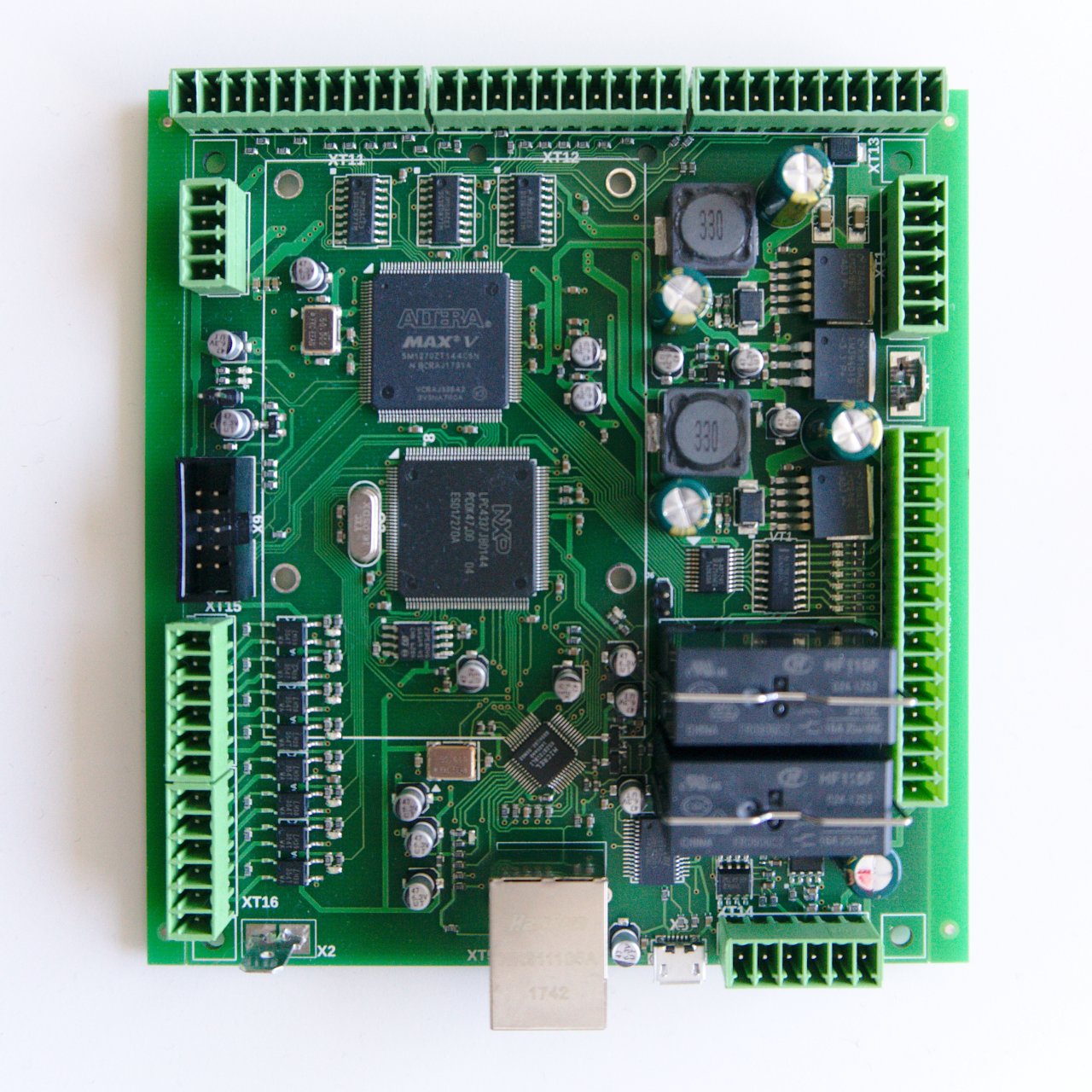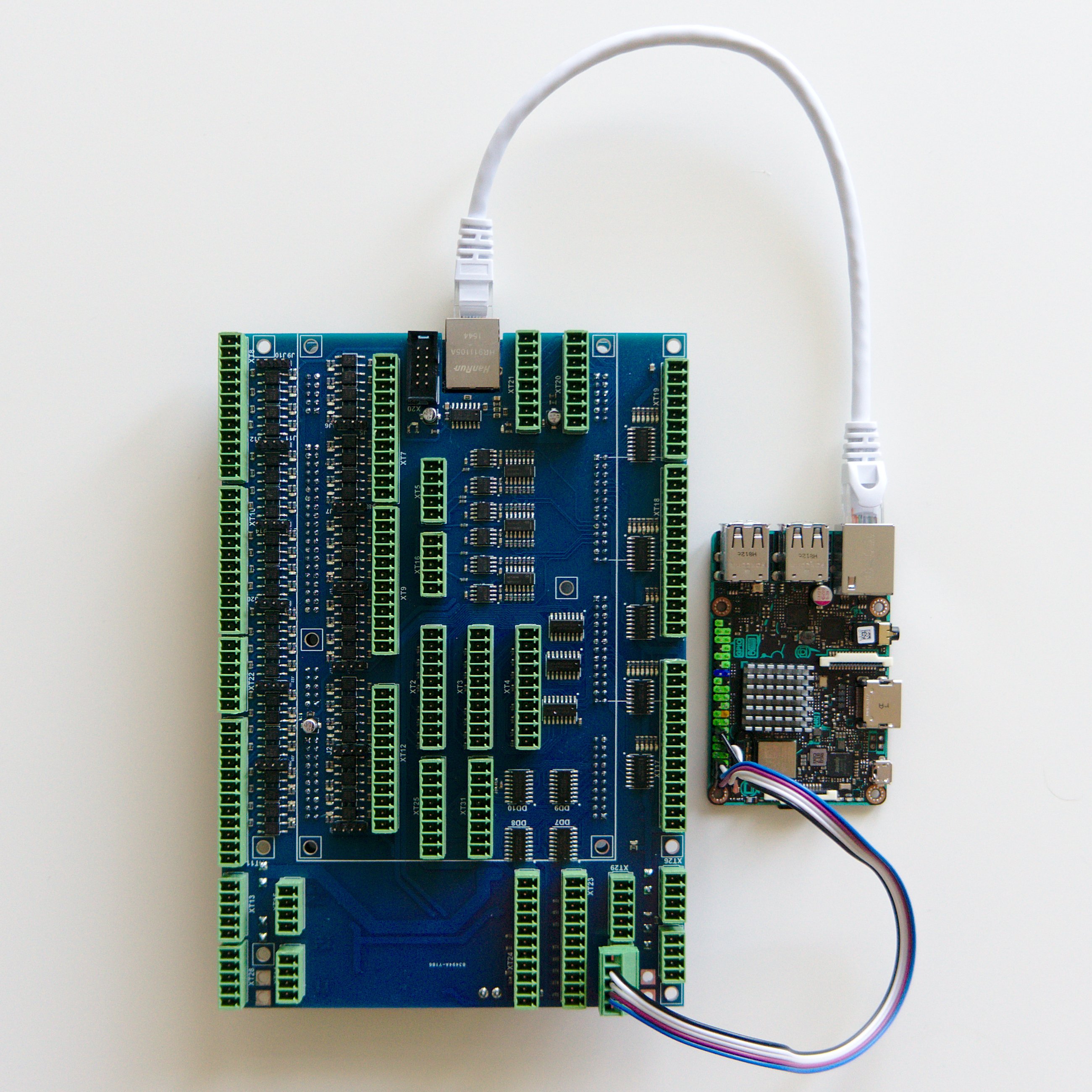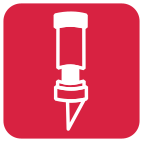
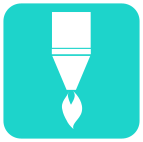


Compare myCNC controllers
Features
ET6
ET7
ET10
ET15
Motor outputs
6
6
6
8
Pulse-Dir
6 channels
6 channels
6 channels
8 channels
Analog -10V/+10V outputs
6 channels
8 channels
Galvanic Isolated inputs
8
16
48
64
Encoder Inputs
3 (AB)
6 channels (4/ABC + 2/AB)
8 channels (ABC)
Closed Loop Motion Control
3 Channels (Pulse/Dir + Encoders)
6 Channels (Pulse/Dir + Encoders), 6 Channels (Analog -10...+10V + Encoders)
8 Channels (Pulse/Dir + Encoders)
Closed Loop PWM control
3 Channels (PWM + ADC)
4 Channels (PWM + ADC)
4 Channels (PWM + ADC)
Built-in THC
Outputs (total)
7
19
28
64
Outputs (Open Collector)
2
11
24
56
PWM Outputs
3
3
4
8
Relay Outputs
2
5
RS485/RS422 Modbus
1
1
2 (#0 reserved)
2
Plasma, oxy-fuel, laser, tangential cutting, and more.
Special-purpose G/M codes, Torch Height Control (THC) and ATC. Large G-code files of up to 1GB. Fully customizable GUI, an advanced 2D/3D visualization, and real-time IO monitoring.
The myCNC software is free to download and works with every myCNC controller.
Countries
Years in service