DXF/HPGL import and conversion to G-codes with multi-head technology support
Every layer of DXF file (or every Pen for HPGL) can be assigned to a different technology, and myCNC control will generate the G-code accordingly:
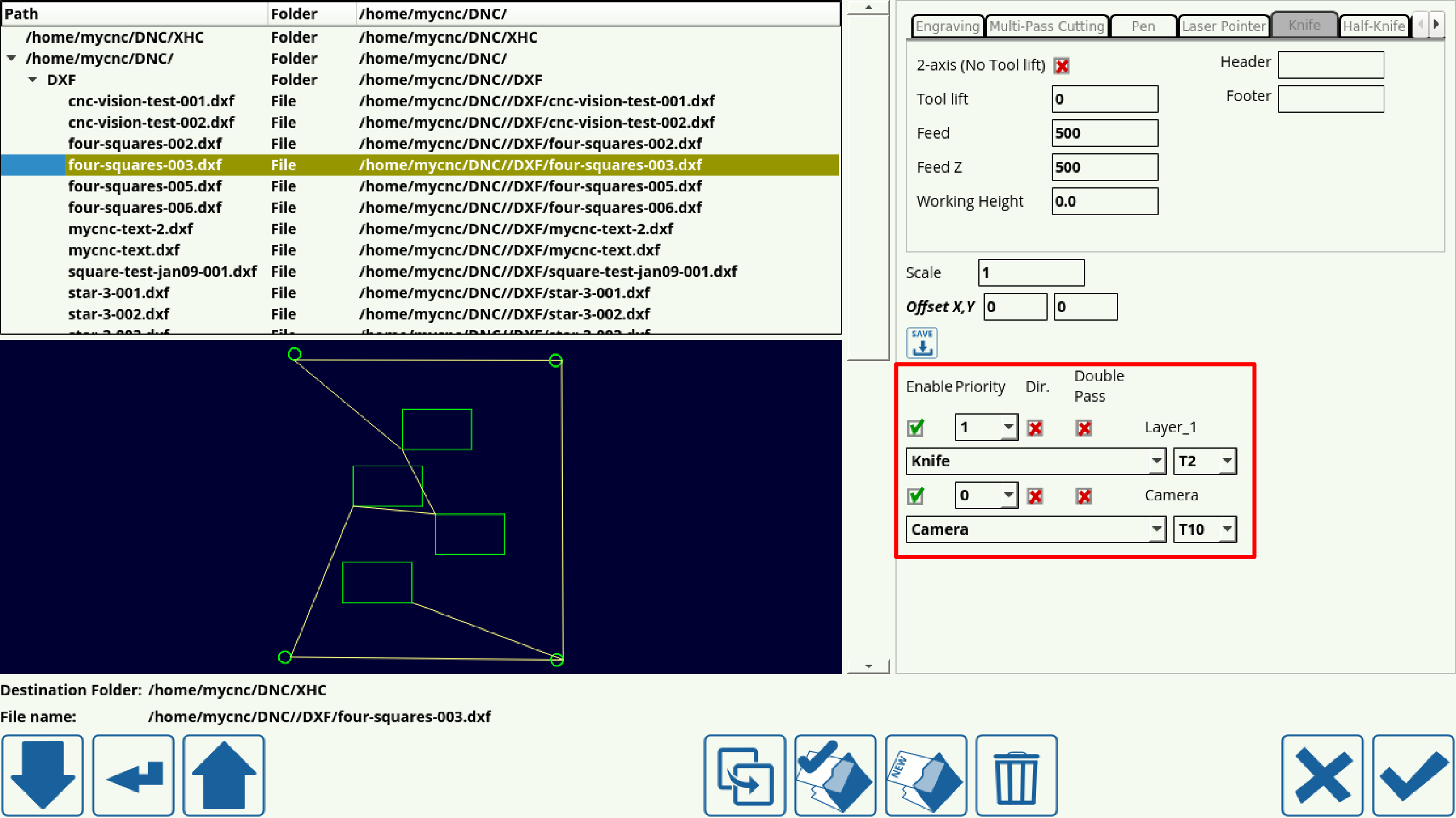
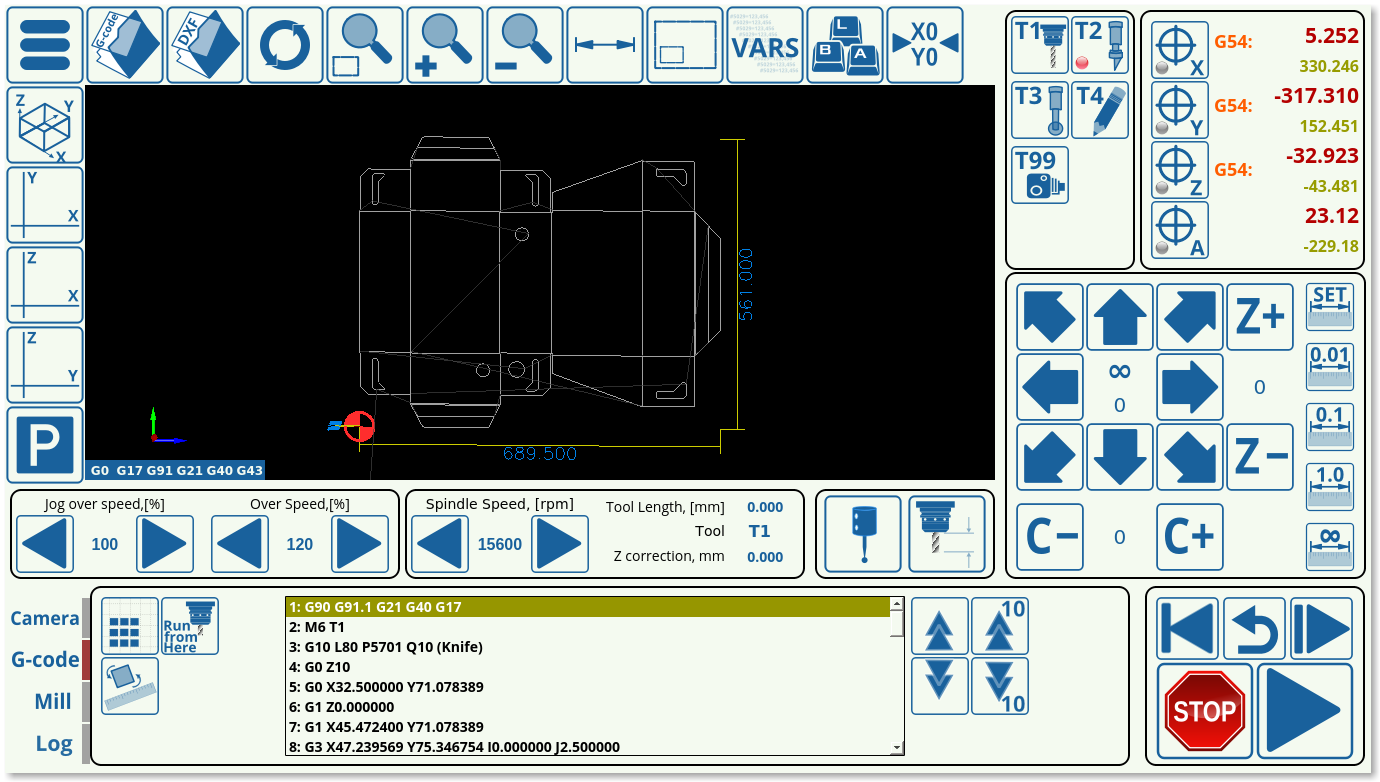
The DXF import allows to:
-
Add Lead-in/Lead-outs for Plasma-Gas-Laser cutting
-
Add Lift Up/Cut down Tool commands for each Engraving contour
-
Add Several Cut Passes for Multi-Pass Mill
-
Generate Pockets for Pockets Layer
-
Add Knife Lift Up/Cut down codes for the Tangential Knife Layer
-
Add Computer Vision codes for Camera Layer
Even more importantly, myCNC allows the user to easily combine different tools and use cases by allowing to quickly assign different DXF/HPGL layers to different technologies. For example, a user can use a tangential knife and a marker, or a creasing wheel along with a half-knife and a spindle, all within the same job and all from using the same DXF file. All tool change and tool lift macros are automatically generated by the myCNC application, allowing the operator to have an all-in-one solution for any job they might require. You can read more about the DXF import and different DXF settings on our documentation wiki page.