October 16, 2025
The video below demonstrates the new "saddle cut" cut type in the CAD3D module. This module is designed for pipe/tube cutting applications and is currently being tested by our team.
Saddle cuts allow the user to specify the connection tube (that will serve as the cutout) diameter, angle and rotational position.
More discussion on the CAD3D module is available here.
Stay tuned for more updates!
October 7, 2025
The pipe cutting capabilities of myCNC software are getting expanded via the CAD3D option that is currently being tested by our development team.
CAD3D allows the user to create a tube/pipe, which can then be easily modified and edited by the user. Below is a demonstration of some of the functionalities of the new CAD window, featuring the new bevel cutting capabilities:
CAD3D allows the user to add multiple cutouts on the tube, edit the tube ends, and cut the ends on a bevelled angle. The user is able to edit the types of cutouts (circular/rectangular), easily position and size it on the tube:
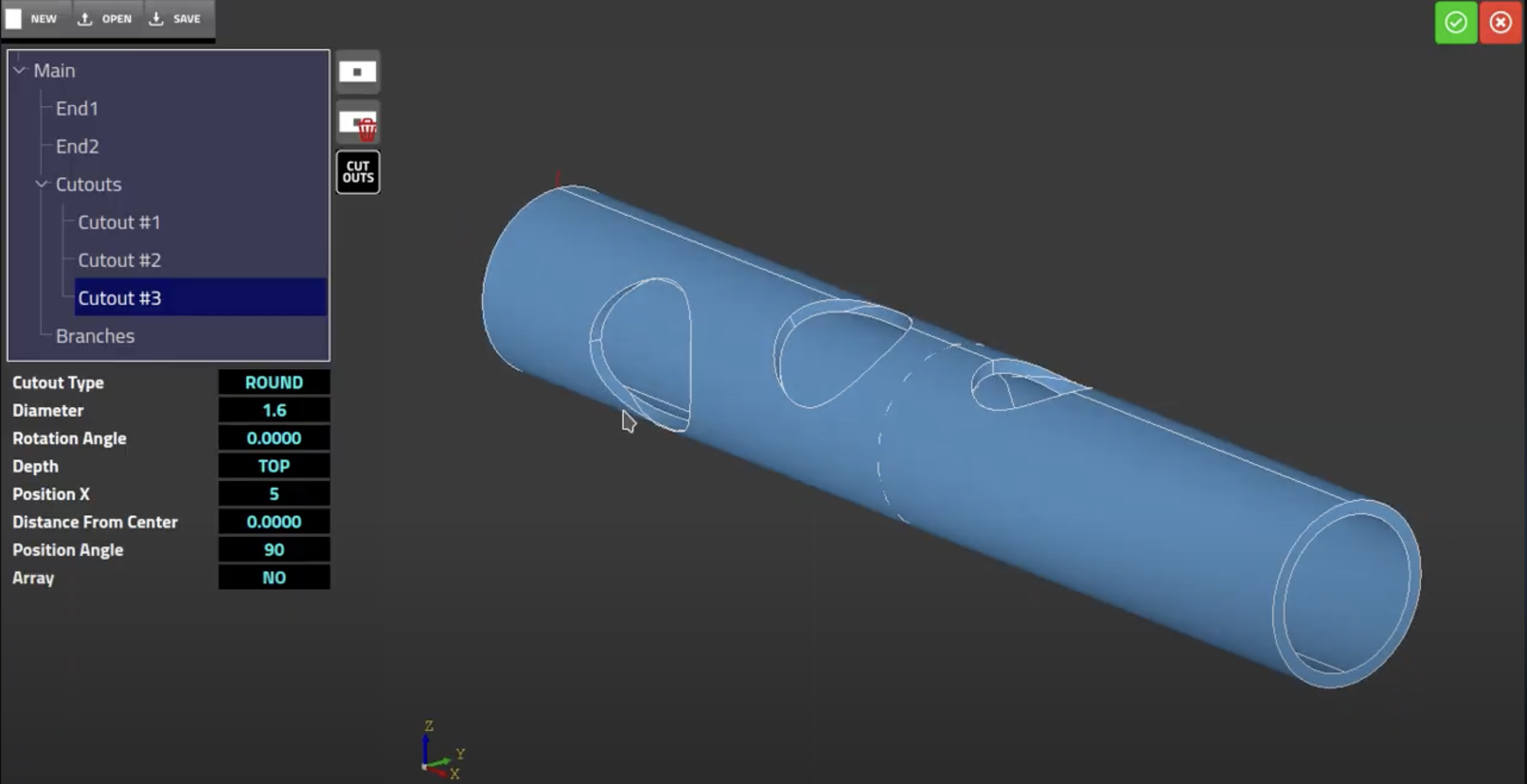
The new visualizer also shows the cutting tool for easy visualization during the cut.
As always, stay tuned for further updates via our blog and our YouTube channel!
NOTE: The 3D CAD feature for pipe cutting is currently in development, so the videos and images shown may not fully represent the final product.
May 9, 2025
Good morning everybody,
This is a quick update regarding EtherCAT support development for myCNC.

The myCNC team is continuing to work on EtherCAT support and we are currently at a beta testing stage. At the moment, we are implementing an EtherCAT system configuration module in the myCNC settings (pictured above).
Stay tuned for more updates!
November 05, 2024
In this blog post, we will be talking about some of the recent updates to the X1366P (plasma) and X1366G (gas cutting) profiles.
For the purposes of visualization, we will be using screenshots from the X1366P profile today. The new and updated features are highlighted below:

1) Generate Pierce Dot Array

The Generate Pierce Dot Array button allows the user to generate a cut sequence that consists ONLY of the pierce points of the currently loaded file.
September 17, 2024
In this blog post, we will be going over some of the recent updates to the dxf2-import functionality that we have previously mentioned here. To recap, we have been working on an improved version of DXF import, primarily for plasma cutting applications.
Since the time that we have posted our last blog post, we have completely overhauled the visuals of the new DXF import window:
